Selecting a Software testing Tool | Testing Tools Evaluations
Test Planning and Management –
A robust testing tool should have the capability to manage the testing process, provide organization for testing components, and create meaningful end-user and management reports. It should also allow users to include non-automated testing procedures within automated test plans and test results. A robust tool will allow users to integrate existing test results into an automated test plan. Finally, an automated test should be able to link business requirements to test results, allowing users to evaluate application readiness based upon the application’s ability to support the business requirements.
Testing Product Integration –
Testing tools should provide tightly integrated modules that support test component reusability. Test components built for performing functional tests should also support other types of testing including regression and load/stress testing. All products within the testing product environment should be based upon a common, easy-to-understand language. User training and experience gained in performing one testing task should be transferable to other testing tasks. Also, the architecture of the testing tool environment should be open to support interaction with other technologies such as defect or bug tracking packages.
Internet/Intranet Testing –
A good tool will have the ability to support testing within the scope of a web browser. The tests created for testing Internet or intranet-based applications should be portable across browsers, and should automatically adjust for different load times and performance levels.
Ease of Use –
Testing tools should be engineered to be usable by non-programmers and application end-users. With much of the testing responsibility shifting from the development staff to the departmental level, a testing tool that requires programming skills is unusable by most organizations. Even if programmers are responsible for testing, the testing tool itself should have a short learning curve.
GUI and Client/Server Testing –
A robust testing tool should support testing with a variety of user interfaces and create simple-to manage, easy-to-modify tests. Test component re-usability should be a cornerstone of the product architecture.
Load and Performance Testing –
The selected testing solution should allow users to perform meaningful load and performance tests to accurately measure system performance. It should also provide test results in an easy-to-understand reporting format.
Methodologies and Services –
For those situations that require outside expertise, the testing tool vendor should be able to provide extensive consulting, implementation, training, and assessment services. The test tools should also support a structured testing methodology.

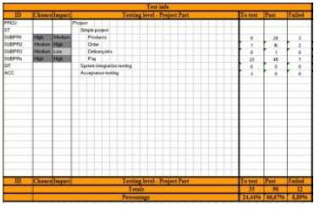


Recent Comments