A project team uses manual tests, as portrayed in figure below, when the test steps are complicated or unfit to be automated. An example of a test situation where a team may decide to use a manual test is when they want to determine a component’s behavior when network connectivity is lost.
The manual test in the Microsoft’s project development platform is in either MS Word or text format as scripts for manual testing tasks. VSTS treats manual tests the same as automated tests, they are checked in/out and is stored in the source control repository on the Visual Studio 2005 Team Foundation Server, they are managed and run in the test manager and the test results are shown in the test result explorer. As the manual test is started in the test manager, the manual test description is shown as in the previous figure. It will keep on the status ‘pending’ as the tester steps through the prescribed activities until the he selects the result of the test. If the test fails, the tester is able to create a bug work item to report the bug and associate this test to the work item.
WEB TESTING
Web testing is integrated into Visual Studio 2005 Team Edition for Software Testers to verify the quality of web applications. A web test allows the tester to automate the testing of a web-based application or interface by coding or recording the user and web browser interactions into editable scripts.
VSTS supports two different types of web testing, the recorded and coded web test.
The first type of web test records the HTTP-traffic of the web application into editable scripts, which enables the tester to play back the interactions. The tester can check web page access, content or response by adding validation rules to the recorded web test.
Figure below shows the results of an executed recorded web test of the calculator solution, where the user has loaded the webpage and hit the buttons after entering the numbers 10 and 5 in the textboxes.

Each HTTP-traffic is recorded as a test line, which the tester can modify and enhance by adding validation rules. In this example, four validations rules were added to check the outcome of the four functions of the calculator. As shown the third “minus” test line fails, because the expected value of the result textbox in the validation rule was not 3 but 5. Also, the VSTS facilitates the user to generate coded web tests out of recorded web tests to be modified in more complex web tests. Just like the other tests, the web tests are stored in test projects and are check in and out to the source code control.

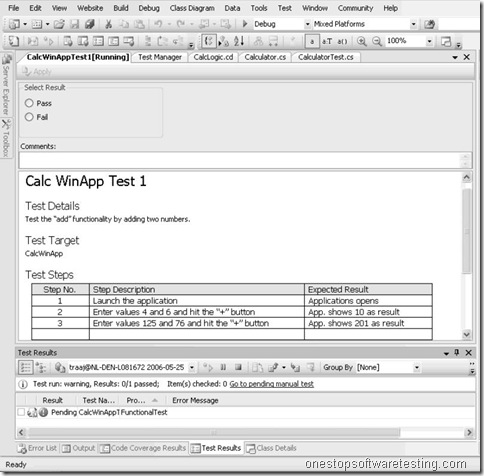
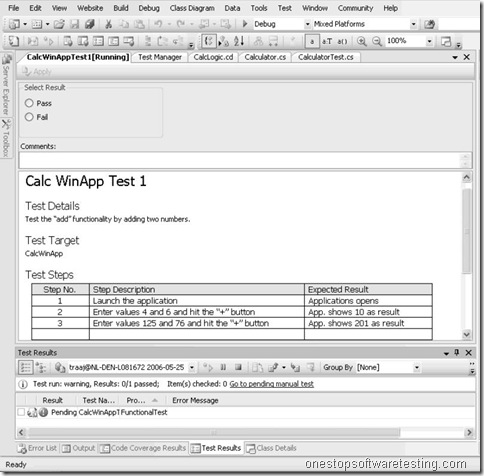
Recent Comments